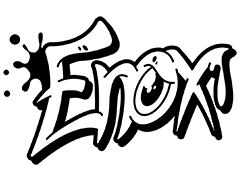My Drawing Setup
After a LOT of requests, here’s a list of what I use on a daily basis to create my digital art and run my online business.
Apple iPad Pro
I currently use the Apple iPad Pro Gen 4 12.9″. It has a great camera (which I hardly use), large high-resolution display which is great for large canvases, Apple Pencil 2 with thousands of levels of pressure sensitivity, perfect for digital art and tapered line work, magnetic and charges wirelessly.
Zugu Alpha Case
For my iPad Pro I use the Zugu Alpha Case which is great quality and really well made. Gives the iPad solid protection, Pencil sleeve on the back and clip mount on top, easy access to the charging port and all buttons, magnetic flap which is awesome for adjusting your drawing angle especially for long drawing sessions.
Paperlike Screen Protector
The screen protector that I use for the iPad Pro is called Paperlike. It adds a really nice matt finish to the screen which is super-important for smooth clean line work, allowing my palm to glide across the screen while drawing which enhances the finish of the artwork, and just feels way nicer than the standard glass finish of the iPad screen.
Procreate App
I absolutely love sketching and drawing in the Procreate app on the iPad. I’ve been using it for years, there’s SO many brushes for any type of art style or medium, very intuitive to use especially from a traditional art background, smart object tool is very useful for making adjustments, the most pleasurable and rewarding digital art experience I’ve found so far.
Fresco App
I’m drawing in the Adobe Fresco app every day with literally hundreds of artworks and countless hours. I normally import my raster sketches into Fresco where I complete all of the line work, colouring and shading using their vector brushes, great shape-building tools for streamlining workflows, and the power of combining vector with raster drawing tools is unmatched.